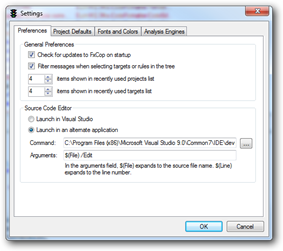Programs such as FxCop provide links to source files that can be clicked and then edited in Visual Studio.
FxCop recently (probably since I went 64bit, but also possibly a side-effect of running Windows 7) started failing when clicking these links. It said:
Could not start Microsoft Visual Studio. Try specifying an alternate source code editor in Application Settings.
Maybe it just looks in Program FilesMicrosoft Visual Studio[whatever version]. Anyway, I couldn’t see anything in the event log or any local FxCop logs, so I just changed the setting under ToolsSettings to use an explicit path to devenv.exe.
This worked, although it started a new instance of the IDE for every file. To get around that, you need to use the /Edit argument. Here’s what it looks like (click to make it bigger):
There’s other handy switches, some of which I knew about, like building a particular project/solution (to get the full list, run devenv.exe /?). It now uses an existing instance of Visual Studio if one’s present, otherwise it starts one up.
Uncategorised🙏🙏🙏
Since you've made it this far, sharing this article on your favorite social media network would be highly appreciated 💖! For feedback, please 🦋 ping me on Bluesky! 🦋
Leave a comment
Comments are moderated, so there may be a short delays before you see it.
Published